
The coronavirus outbreak has led to an unprecedented amount of people stranded at home, kept kids away from school, and parents homeschooling their kids for the remainder of this school year. Still, many parents aren't teachers, and they are either working at home themselves or trying to figure out a way to navigate through these uncertain times. While this transition can be hard given the stress of the current situation, there are tools that can help.
With or without the guidance of teachers, there are many educational apps to help to make any parent a better homeschool teacher for their kids. With so many options to choose from, deciding which are the best apps for your kids can be a challenge. To help narrow down the search, here are three educational apps that have gotten a great reputation.
Osmo, Khan Academy, and Prodigy are all excellent options. Before delving into what makes them different, and while none of these apps should be the only source for learning, all of them can be highly useful additions and even used together for a more comprehensive learning environment. Furthermore, these apps are compatible with mobile devices including iPhone, iPad, and Amazon Fire Tablet, as well as laptops and desktop computers.

As an educational app, Osmo sets itself apart because of abilities to keep kids interacting with those around them. Although this app does not require an internet connection, there are a few add-ons you must order if you want to play certain games. Without the internet, the games are designed for kids to interact with others locally with a focus on sharing or cooperating. This makes it's a perfect option for parents with more than one child, and especially if those kids are similar in age. While games, they are educational in nature due to each one focuses on social skills and practicing creativity. For example, the games range from spelling to drawing, and there's even a game that teaches kids how to code. The app uses kits, or physical pieces to accommodate the learning with different sets catering to different ages, between 3 and 12.
Prodigy has a similar age range by catering to users between 5 and 12. It also uses games to help teach, although they are all located within the app. Essentially, Prodigy focuses heavily on learning math with 1st to 8th grade courses on offer. Since math is often the most difficult subject for kids to learn, Prodigy utilizes gaming to help make the learning experience more enjoyable. Kids design their own avatar, and enter a online world with other avatars (played by other kids), where they complete levels together or compete with each other in a player vs player battle. The app can be accessed for free, although the free version offers a lesser experience than the premium membership.
Khan Academy is a very straightforward educational app and comes with the most lessons. It's suitable for kids from K-12 and upwards, and not only includes lessons on math, but also the sciences, history, and more. There's also a fun educational app option for younger kids called Khan Academy Kids, which is more game-oriented as well. Unlike the others, Khan Academy is also absolutely free, which makes it a great option for all parents to consider while the coronavirus lockdown orders remain in place.
from ScreenRant - Feed https://ift.tt/2Xy6bkl
via IFTTT






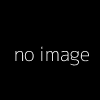

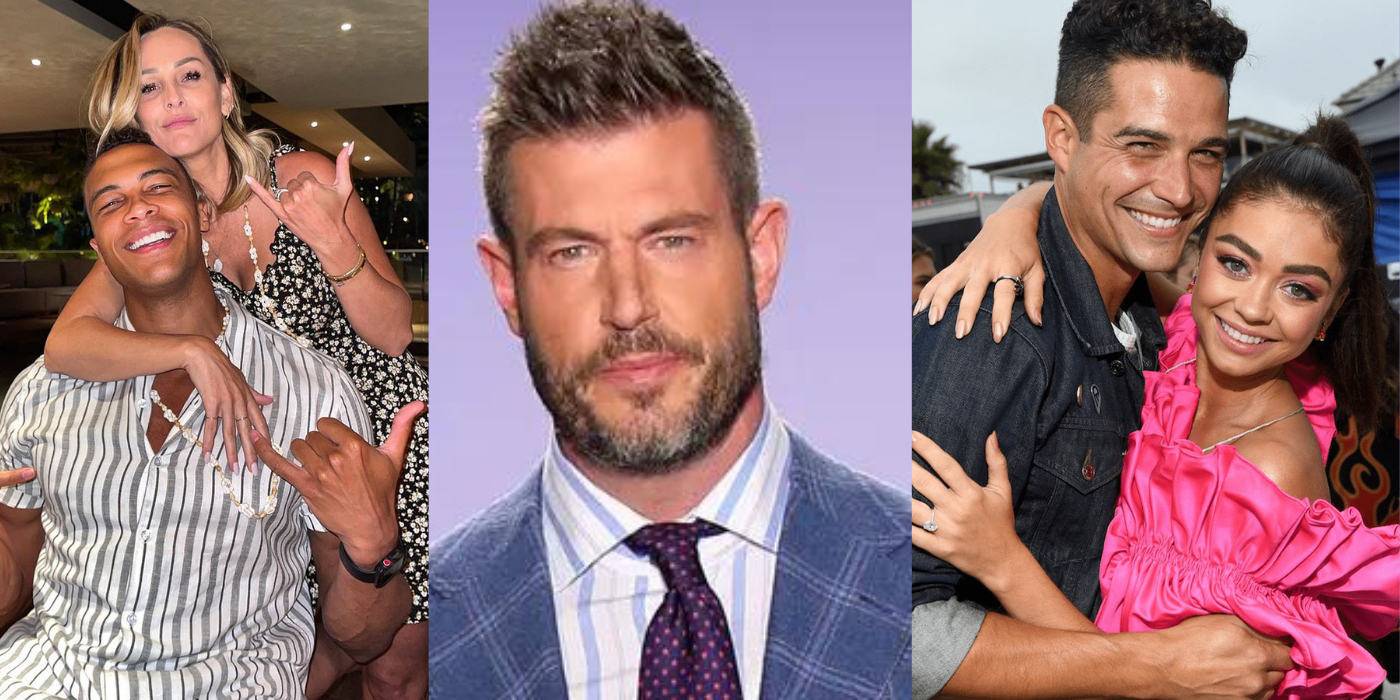
0 comments:
Post a Comment