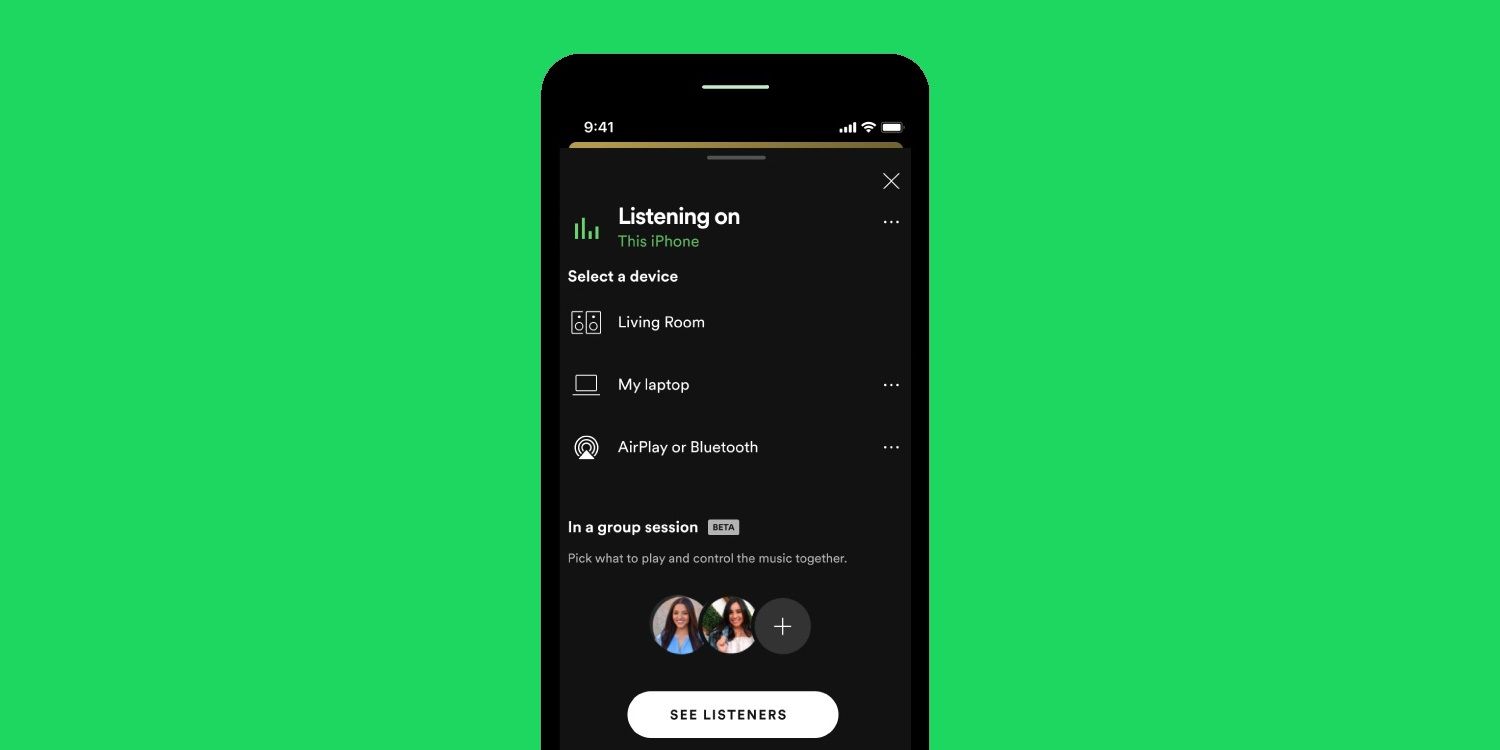
Spotify has now added the option for the Group Session feature to be used remotely. As a result, multiple Spotify users can now listen to the same music or podcast, at the same time, without actually being in the same room or home. This remote improvement has arrved quite quickly, considering the feature itself was only released earlier this year.
Back in May, Spotify first announced the new Group Session feature, which allowed Premium Spotify members to all have control over the music played. The host could choose a song or playlist, select Now Playing and then hit the speaker icon. This action generated a code that other members of the group can scan using their own phone, granting them the same level of access. As everyone had to scan the code, either by scanning from the host’s phone or from a screenshot, the group had to be in the same location to listen to the playlist together.
According to Spotify, users now have the option to share a link to the Group Session, rather than just scanning a code. This allows anyone to listen, whether they are sitting on the same couch or listening in different countries. With this new link option, the original DJ can either send the link via text message or a social media app with the link accessible through the Spotify app on their phone or tablet. Once the link has been sent out, no matter where each member of the group is located, they all have the same level of access and control - everyone in the group can play or pause a song, choose a new song, or add one to the playlist. As part of the recent update, groups can now include up to five people.
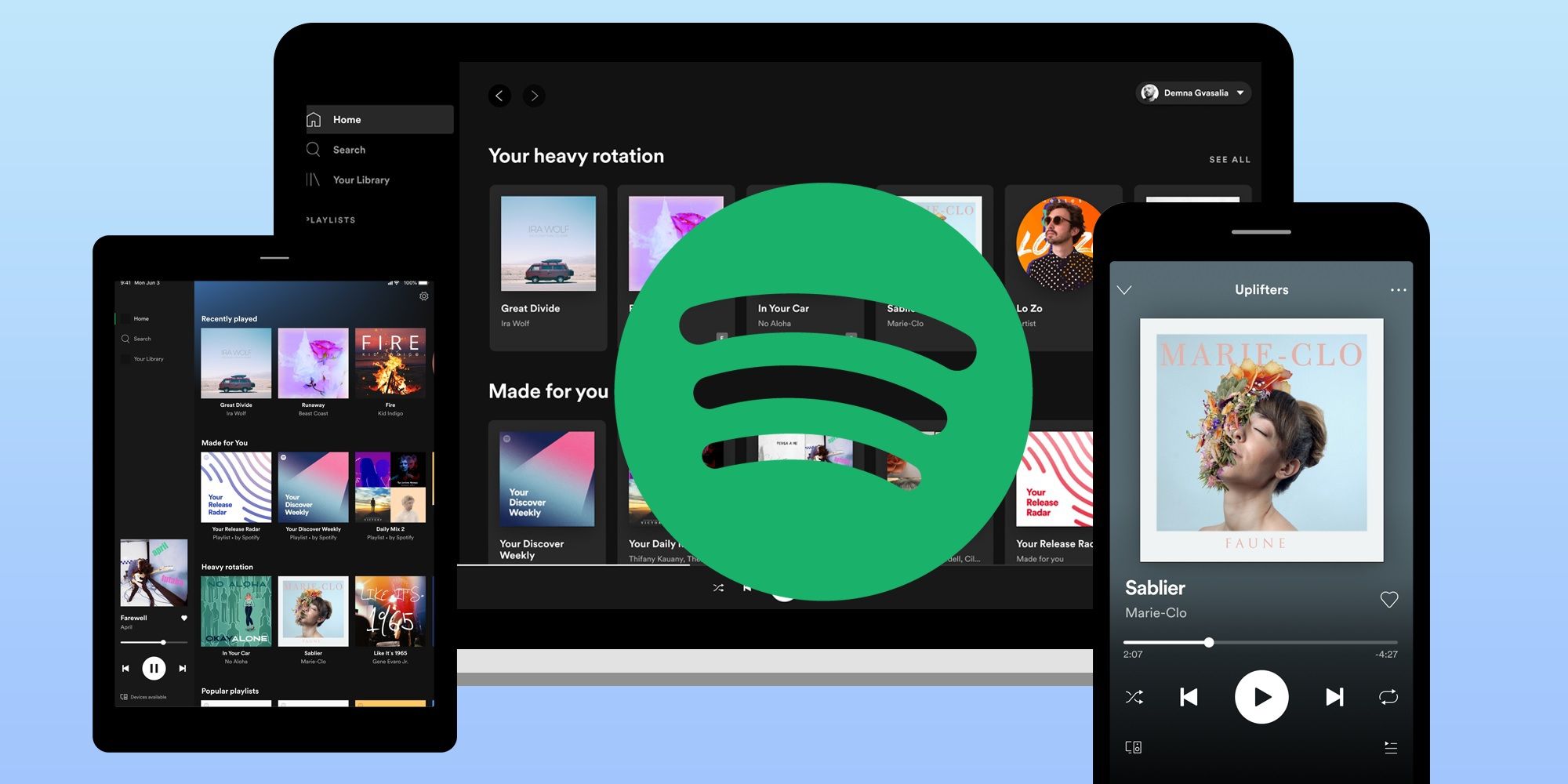
First, open the Spotify mobile app, either on a phone or on a tablet. Choose a playlist and select a song. Make sure to tap the Now Playing bar above the Home, Search and Your Library buttons. Tap on the Connect button, which is located in the bottom-left corner of the app. Beneath the options to select a device, there’s the “start a group session” option.
Once there, users have the option to scan the code or share the link. Tap on the link to copy it, then paste the link into a text message or a social media app. For example, send the code via a Twitter direct message or in a Discord chat. Then all the group members have to do is tap on the link, and they’ll also gain access to the playlist. Whether it’s enjoying the Hamilton soundtrack together, or listening to a murder mystery podcast, this new feature allows Spotify users a way to hang out with each other, no matter where they are.
Source: Spotify
from ScreenRant - Feed https://ift.tt/2CPYfDc
via IFTTT






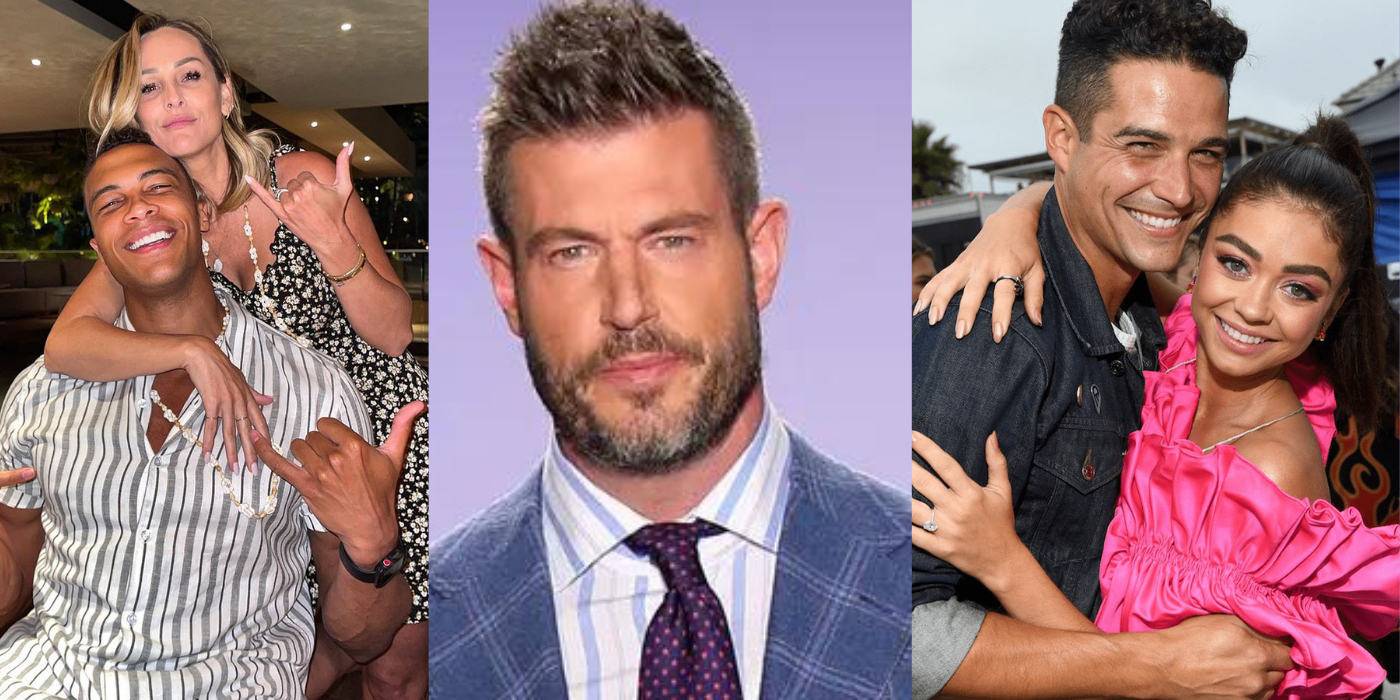
0 comments:
Post a Comment