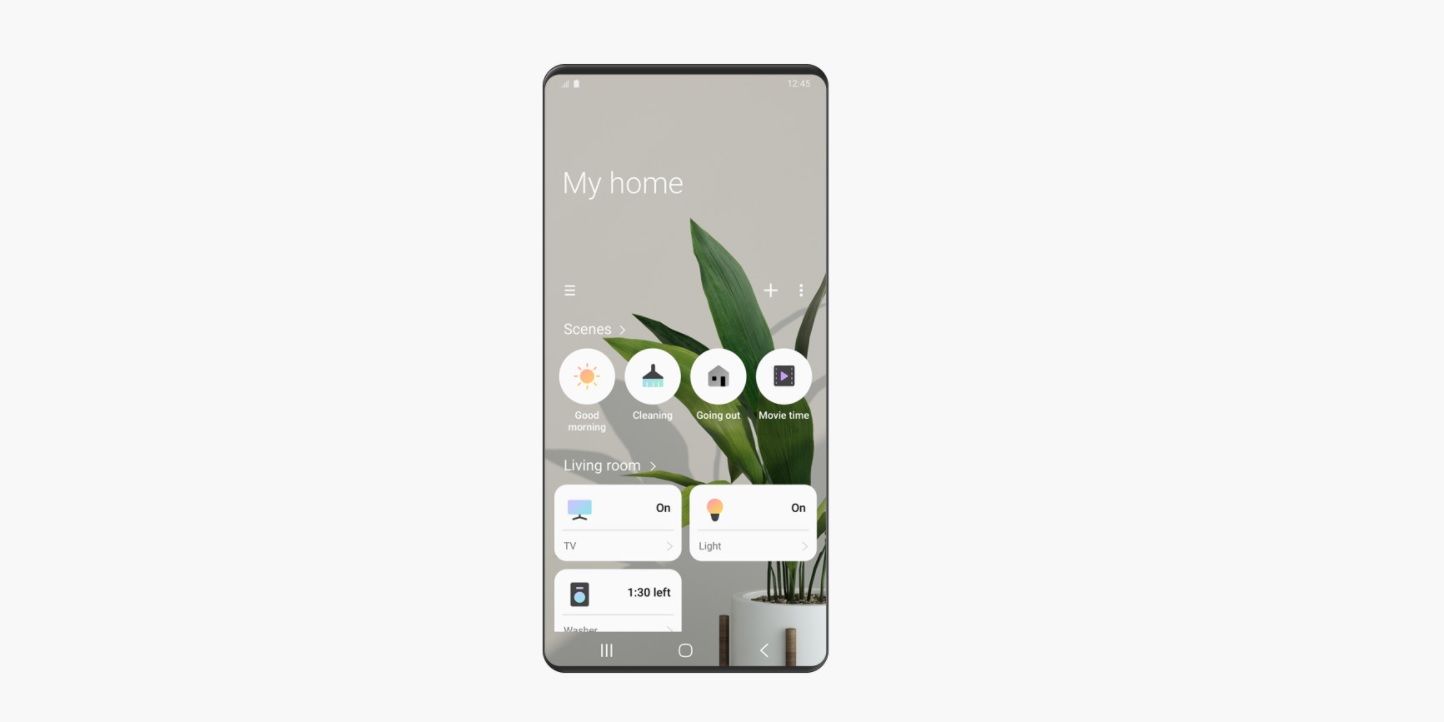
On October 5, 2020 Samsung removed the Smart View app that allowed users to turn their smartphones into remotes for Samsung TVs. While the app has now been removed, Samsung hasn't left device owners without an option, as the company's SmartThings app can do many of the same things, including acting as a remote for a TV and a master control point for an entire smart home.
The Smart View app was created as a way for users to control their Samsung TVs with their phones. They could change channels, increase and decrease the volume, as well as making other adjustments. The most useful feature of the app was the ability to stream content from a phone to a TV. The feature itself is still available, but the app that was used to complement the streaming is now what's gone. Users who already have the app installed on an iPhone or Android phone should be able to continue using it for now.
SmartThings is a software development company owned by Samsung that works to connect all smart devices in the home. The SmartThings app, like the Smart View app, works as a controller for Samsung TVs, however, it does much more than that as it can also control other compatible devices as well. Therein is arguably the biggest difference between the two apps as while Smart View worked with TVs, SmartThings works with the whole smart home.
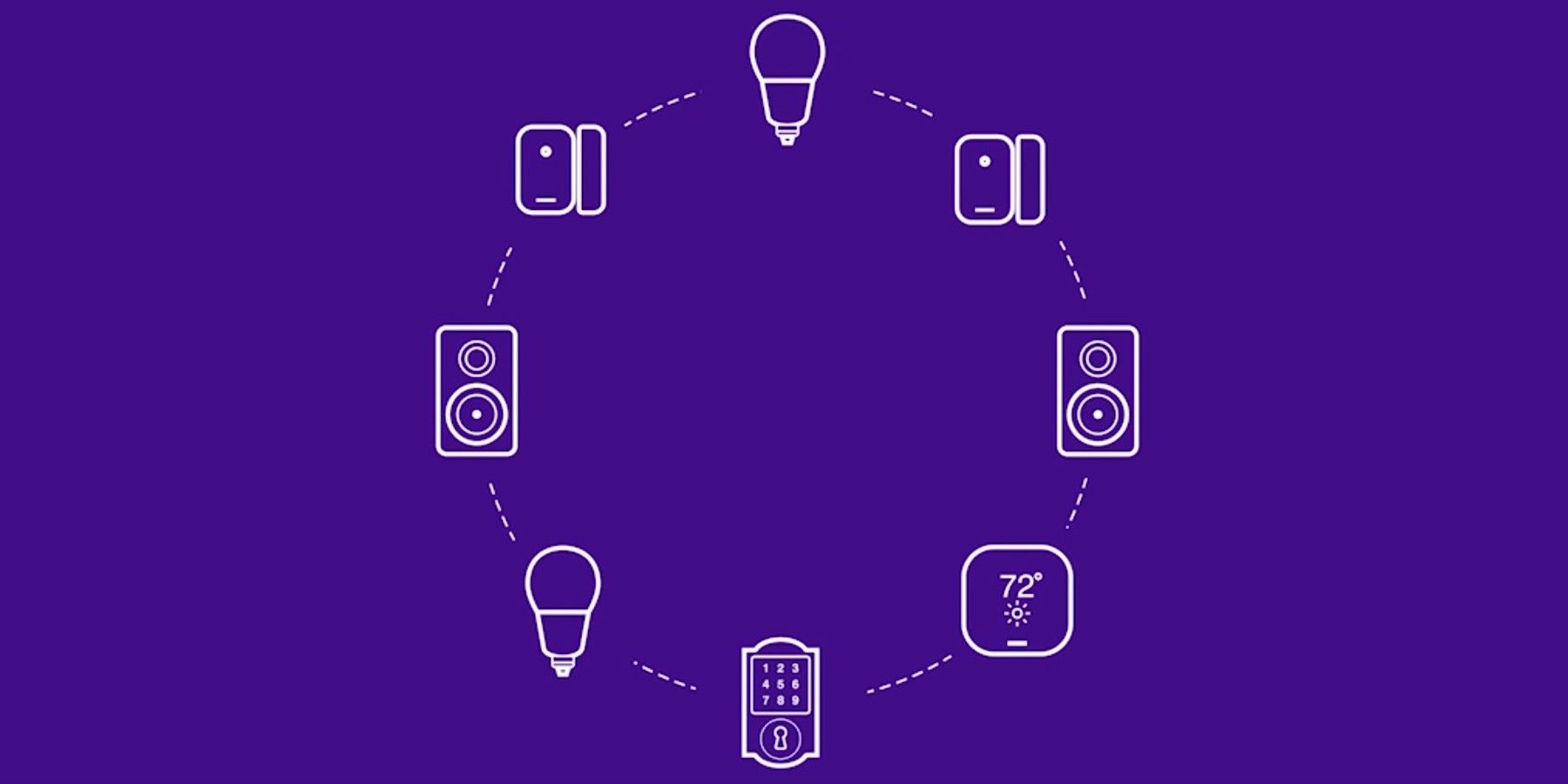
The SmartThings app can control multiple devices, but in order to do so, users must have a device or a "brain" to wirelessly connect all the smart devices together. Users can get a smart hub, Wi-Fi, or even security hub to do this. Once setup, users can link their devices together through the brain or can link them through the app itself. In order to add devices to the SmartThings app, open the app and click the plus sign in the top-right corner. Users can also connect to many devices and organize them by room, and once connected the user will be able to make many on-demand changes to the device, such as adjusting the temperature of a thermostat or turning lights on or off.
The SmartThings app can connect to TVs as well and allows users to control TV settings. Whether changing volume, HDMI inputs, or channels, this part of the app works very similar to the Smart View app. Also like Smart View, device owners can mirror their screen to their TV. While Smart View is gone, Samsung's SmartThings app is a major improvement that offers users control over more devices than just their TV.
Source: SmartThings
from ScreenRant - Feed https://ift.tt/35a8e00
via IFTTT






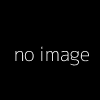
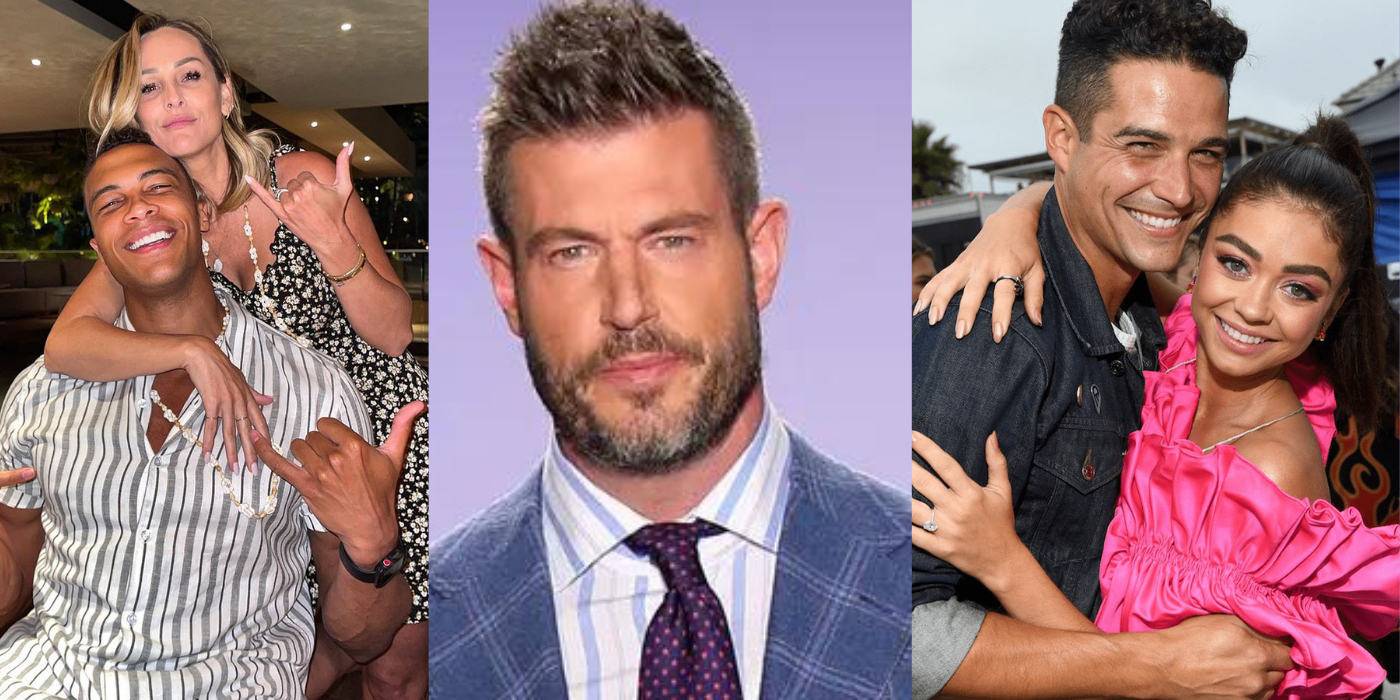
0 comments:
Post a Comment