
Sharing the iPhone's location with family members can be very beneficial for users. Family Sharing is one of a number of security features iPhones have that can help to keep them and their users safe. The feature is often associated with being able to share access to Apple services, but Family Sharing also allows family members to share their device locations with each other.
The Family Sharing feature was introduced with iOS 8 in 2014. It allows users to add a maximum of five people to a family group, including child accounts, and to streamline how multiple people in the same family can use Apple services like Music, News+, Arcade, TV+. Users can also share iCloud storage, purchases like apps, books, and music, and more, and set limits on child devices.
Within the Family Sharing tool, there is one adult deemed the Family Organizer who adds members to the group and, once the Organizer turns on location sharing settings for the group, all members in the family can access the feature. Individual members in the group can go to their iPhone Settings and click on their name at the top of the screen. If the iPhone runs on iOS 11, then they should click on their name and navigate to iCloud. To access location sharing settings, click on the 'Find My' tab. In the middle of the screen, there is a toggle that says ‘Share My Location’ that users can turn on and off. Below that, they can view the people in their family group that have access to their location and whose location they can see once it's shared. Clicking on each of the names allows users to share their location with that person. Once enabled, users will see the option to stop sharing their location if needed. Additionally, at the top of the settings, users are able to click the 'Find My iPhone' tab, via which they can enable or disable settings for Find My iPhone, Find My network, and Send Last Location through messages.
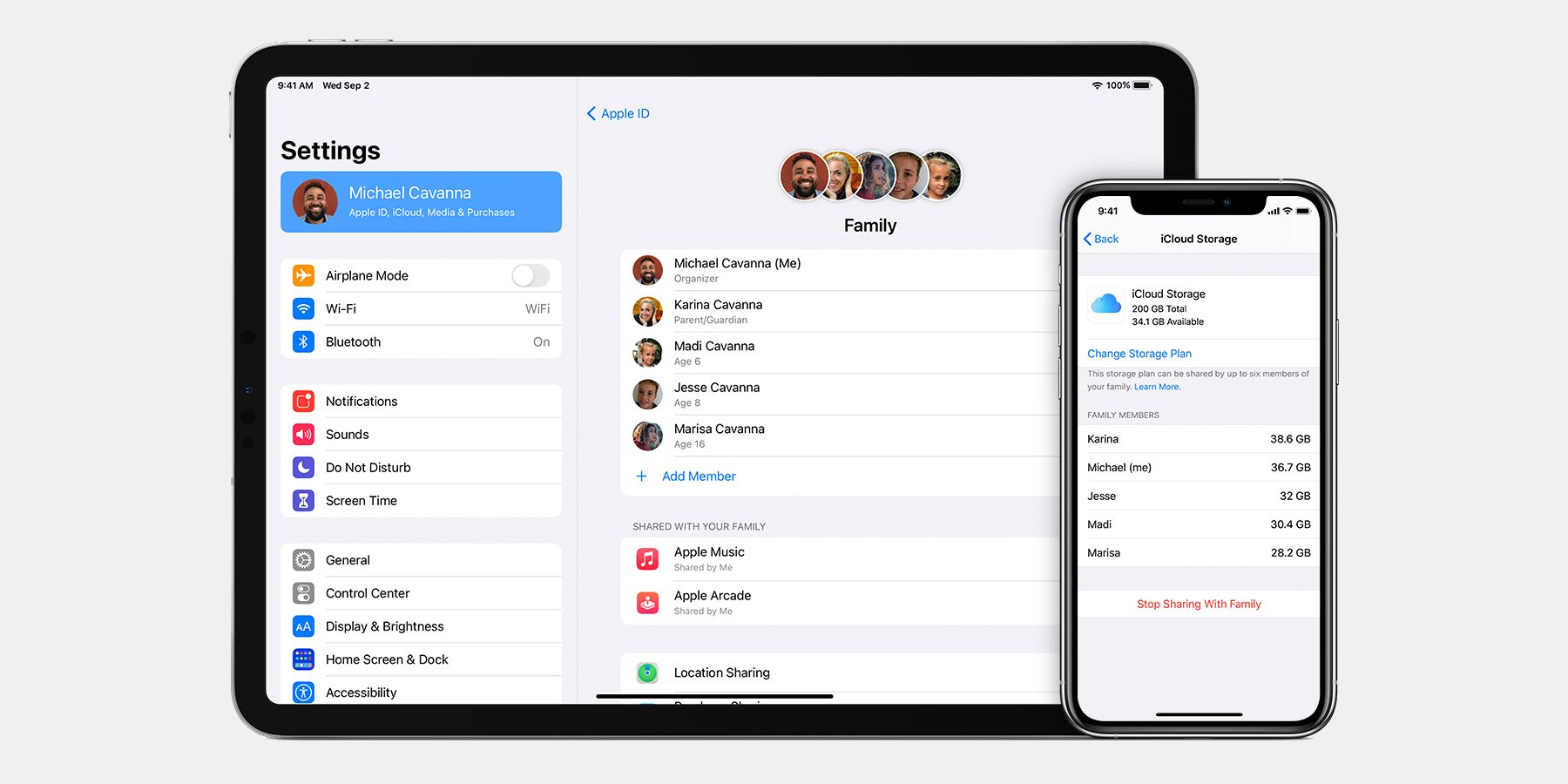
There are many benefits to enabling Location Sharing with a user’s Family Group. If a user loses their iPhone or misplaces it, they can easily use a family member’s iPhone to locate their device and even make it play a sound to help make finding it easier when nearby. The Find My iPhone settings also give users the ability to remotely lock their device if it is lost or to erase the data stored on it for security. Finally, users can use the feature to ensure the safety of their family members by keeping track of where they are.
As with any feature that shares your personal information, there are some cases in which sharing your location may not be ideal. If a phone is shared among multiple people or people who are not family members, for example, it may be better not to share locations with that device.
Source: Apple
from ScreenRant - Feed https://ift.tt/3m0dxqR
via IFTTT






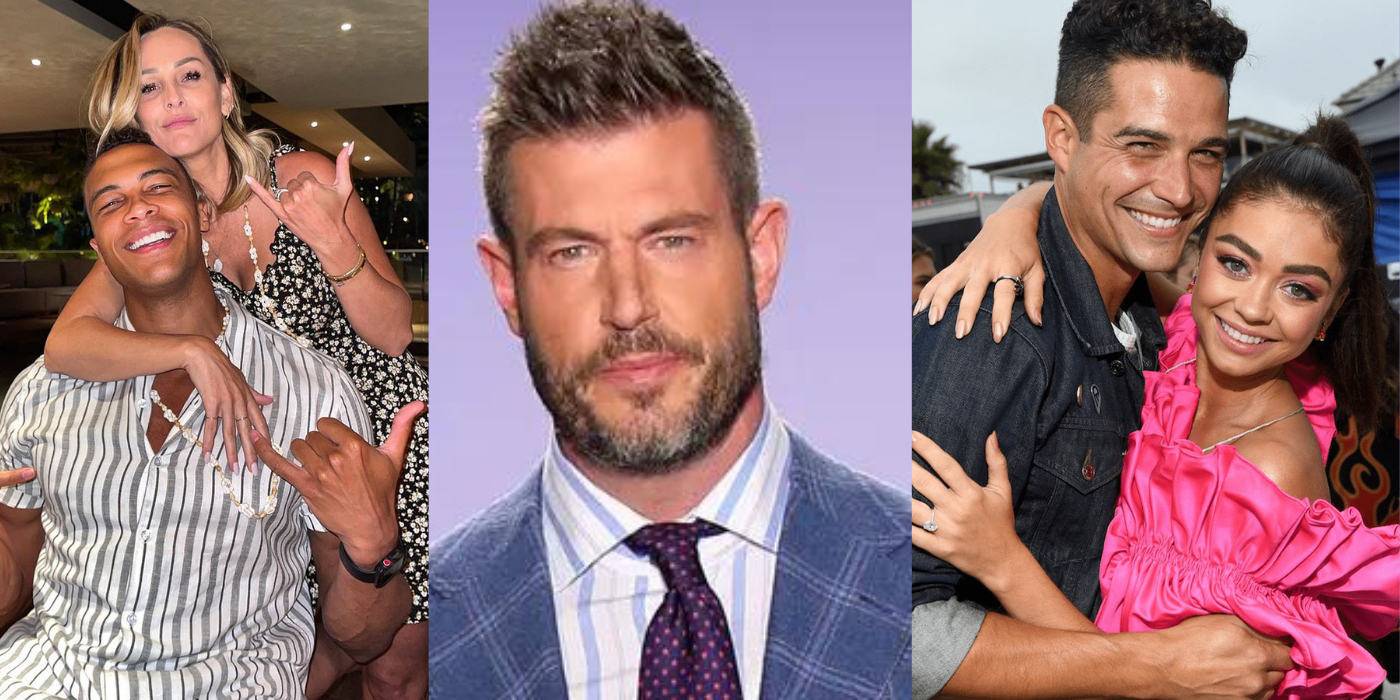
0 comments:
Post a Comment